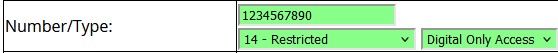Instructions for Partially Filled Coin Rolls
-
Count the coins you have for each denomination (pennies, nickels, dimes, quarters).
-
If you have enough to fill a full roll, fill the roll as usual and seal it.
(Example: 50 pennies, 40 nickels, 50 dimes, or 40 quarters per roll.) -
If you do NOT have enough for a full roll, but still have several coins:
- Put the coins into an empty roll.
- Write the exact amount of coins and the total value on the outside of the roll.
Examples:
- "28 quarters = $7.00"
- "36 dimes = $3.60"
- "15 nickels = 75¢"
- "42 pennies = 42¢"
-
If you only have a few loose coins (less than would reasonably sit inside a roll), leave them loose in the deposit bag. Do not start a partial roll for just a couple coins.
-
Place all full rolls, partial rolls, and loose coins together with the deposit as usual.